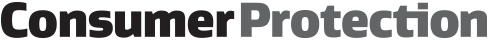What can cause delays and slow internet speeds, and what you can do about it.
Delays with internet installation and dealing with slow/patchy internet can be very frustrating. In both cases, the issue or delay can have multiple causes. Fixing it isn't always within your internet provider's immediate control.
While there might not be an easy fix to your issue, there are tests and steps you can take to:
- get a better idea of what the issue is
- try to sort it yourself
- start on the path to finding a solution.
Fibre installation delays
If fibre is connected to your house already, setting up broadband with your phone and internet company should be simple. If it isn't, it's possible there may be hold ups out of your provider's control:
Possible delays are:
- needing consent from people in an apartment block or down a shared road
- complicated installation if a house is a long way from the power lines
- Chorus needing to visit your property more than once to assess it and then install the fibre.
- If you have asked for broadband to be set up and nothing has happened after 10 working days, contact your phone and internet company to find out what is causing the delay.
Slow/patchy internet
Internet companies don't guarantee consistent speeds or service 100 per cent of the time. This is because they can't control everything that affects your internet connection. For example, your internet may run slower when the network is busy. After school and at the end of the work day are peak times. Weather can also disrupt some services.
Providers should:
- advise what connection and set up will work best for your situation and property
- provide a certain level of service, most of the time.
If your internet connection is slow, let your provider know as soon as possible. Ask if another service would better suit your needs. For example, if you live a long way from the exchange (where ADSL and VDSL internet comes from) your signal may be poor. Changing to fibre could be an option.
Your provider may ask you to turn your modem off and on. This fixes some problems. If it doesn't, they will probably ask you to do a speed test — which they will guide you through. Chorus' website also has instructions.
How do I measure speed(external link) — Chorus
Other possible causes
If the test says your internet speed is ok, something else could be causing the problem. Bear in mind your internet works faster when you're connected directly to the modem.
Causes include:
- several devices using a lot of data, eg streaming TV, playing a games console and video calling at the same time
- being too far away from the modem.
- thick walls, doors and fish tanks blocking the signal
- poor quality or old wiring in your house
- speed of the website you're connecting to
- age and memory space of the device
- you've gone over your data limit
- your computer has a virus.
If you're having issues with your internet speed with streaming services, the issue could be caused by your internet or by the streaming service itself.
If your provider sends someone to your property to test your signal, they may charge you. It's a good idea to rule out other causes first.
How to improve your broadband performance(external link) — Commerce Commission
Consistent problems
If your wifi is patchy and you've ruled out other reasons, start gathering proof, eg:
- Speeds at different times of day, eg take a screen shot, or print out the speed-test page.
- Communication with your provider, eg dates, what you discussed.
Follow our steps for making a complaint.
Sort out your internet, mobile or landline issue.
Example — Patchy internet connection
Kerri's internet is patchy. It's slow and sometimes it disconnects. She contacts her provider to complain. They ask her to do a speed test. Kerri keeps records of multiple speed tests showing both the slow speeds and the disconnected internet. She takes note of the date of her complaint to her provider, as well as all her conversations and emails with them. Her provider agrees the service isn't good and gives her free data on her cell phone, but does not fix the original issue. Eight weeks after her initial complaint, she is still using data on her phone instead of having working internet at home. Kerri makes a complaint to the Telecoms Disputes Resolution service. She uses her speed tests, emails and records to prove she is not getting the service she is paying for.
Make a complaint
Speak to your provider first. Summarise the issue and what you would like them to do to fix it.
Telecommunications Dispute Resolution may be able to help if:
- you and your provider can't agree
- it has been more than six weeks since you complained and your issue still isn't resolved.
Making a complaint(external link) — Telecommunications Dispute Resolution